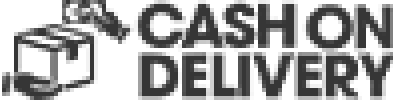- EasyPCHome
- TpLink TLWA901ND Detachable Omni Directional Antenna Passive PoE Powered Desktop WiFi Bridge Wireless N Access Point
- TpLink TLWA901ND Detachable Omni Directional Antenna Passive PoE Powered Desktop WiFi Bridge Wireless N Access Point
TpLink TLWA901ND Detachable Omni Directional Antenna Passive PoE Powered Desktop WiFi Bridge Wireless N Access Point
Review:
5 -
"A masterpiece of literature" by
John Doe, written on
May 4, 20020
Great
Delivery Options
Nationwide Delivery
Payment Options
Warranty
7 Days Outright Replacement
1 Year Warranty
TpLink TLWA901ND Detachable Omni Directional Antenna Passive PoE Powered Desktop WiFi Bridge Wireless N Access Point
Product Specifications
- Branch: TP-Link
- Model: TL-WA901ND
- System Requirements: OS: Microsoft Windows 98SE, NT, 2000, XP, Vista or Windows 7, MAC OS, NetWare, UNIX or Linux.
- Interface: Ethernet Port
- Buttons: Quick Setup Security Button, Reset Button
- WAN Ports: 1 x 10/100M
- Power Adapter: 12VDC / 1A
- Transmitted Power: <20dBm(EIRP)
- Antenna: 4dBi Detachable Omni Directional Antenna x 3
- Frequency Band: 2.4 GHz - 2.4835 GHz
- Security: 64/128/152-bit WEP / WPA / WPA2,WPA-PSK / WPA2-PSK
- Wireless Data Rates: Up to 300Mbps
- Standard: IEEE 802.11b/g/n
- Receiver Sensitivity: 270M: -68dBm@10% PER
130M: -68dBm@10% PER
108M: -68dBm@10% PER
54M: -68dBm@10% PER
11M: -85dBm@8% PER
6M: -88dBm@10% PER
1M: -90dBm@8% PER - Dimensions: 6.9" x 4.7" x 1.1"
- Temperature: 0°C - 40°C (32°F - 104°F)
- Humidity: 10% - 90% (Non-Condensing)
- Features:
- 450Mbps wireless transmission rate, brings smooth wireless N experience
- Supports multiple operating modes: Access Point, Client, Universal/ WDS Repeater, Wireless Bridge
- Easily setup a WPA-PSK/WPA2-PSK encrypted secure connection at a push of the WPS button
- Up to 30 meters (100 feet) of flexible deployment with included Power over Ethernet Injector
- Overview:
- The TP-LINK Wireless N Access Point TL-WA901ND is designed to establish or expand a scalable high-speed wireless N network or to connect multiple Ethernet enabled devices such as game consoles, digital media adapters, printers, or network attached storage devices to a wireless network. The AP supports a host of different functions that makes your wireless networking experience more flexible than ever before. Now, you can enjoy a better Internet experience when downloading, gaming, video streaming or with any other application that you may wish to use.
- Wireless N Speed & Range:
- Adopting IEEE 802.11n advanced MIMO (Multi Input Multi Output) technology, it simultaneously works through three antennas with smart antenna technology to Tx and Rx to overcome the interference and signal degradation when traveling long distances or through physical barriers in a small office or a large apartment, resulting in an incredible improvement in the wireless performance, even in a steel-and-concrete building. Above all, you could easily pick up the wireless network during long-distance connection where legacy 11g products may not!
- Multiple Operation Modes- Easy to Build WLAN
- Supports AP Client, Bridge, Repeater and AP operation modes to enable various wireless applications to give users a more dynamic and comprehensive experience when using your AP. Multiple operating mode also helps you easily build wireless network for hard-to-wire locations or eliminating wireless dead zone.
- Passive PoE Supported-More Flexible Deployment
- The TL-WA901ND is able to be powered using an Ethernet cable to simultaneously send data and electricity to wherever your AP may be located even up to 100 feet away. This feature multiplies your options allowing you to place the AP in a position that is most convenient to get the best signal possible, such as on the wall or on the ceiling of your office.

AFFORDABLE LAPTOPS
Lenovo IdeaPad 1 Budget Laptop | 15.6" Display | Ryzen 3 7320U | 8GB LPDDR5 | 256GB SSD | Windows 11 SE
No reviews
₱21,595.00
₱23,995.00
MSI CYBORG 15 A12UCX-1298PH FHD Alder Lake i5-12450H/8GB DDR5/512GB SSD/RTX 2050 4GB/Win 11 Laptop
No reviews
₱36,944.33
₱40,442.00
Acer Aspire 3 A325-42 | 15.6" FHD IPS Laptop | AMD Ryzen 7 7730U | 16GB DDR4 RAM | 512GB SSD | AMD Radeon Graphics | SE
No reviews
₱32,454.17
₱34,995.00
Featured Brands
RAKK DUHA / 68 Keys Split | VIA | Top Mount | CIDOO switches | PBT Dyesub Keycaps
No reviews
₱2,947.00
₱3,495.00
RAKK APTAS ILLUMINATED / Membrane Keyboard and Mouse / No software / Rainbow lighting / Black
No reviews
₱245.00
₱275.00
RAKK BULAN / 82 Keys/Knob/Gasket/Trimode/UHS 5pin/Outemu Switches/PC Plate/PBT Cherry Doubleshot
No reviews
₱1,650.00
₱1,995.00
RAKK Sari V2 RGB Usb Built-in Wristrest Doubleshot Keycaps Gaming Keyboard
No reviews
₱495.00
₱725.00
Related Items
Save ₱31.00
Save ₱117.00
Save ₱117.00
Save ₱13.82
Save ₱3.00
Save ₱11.73
Save ₱151.11
Save ₱17.00
Save ₱9.27
Save ₱25.00
Save ₱59.00
Save ₱48.00
Save ₱82.27
Save ₱126.00
Save ₱20.73
Save ₱51.00