How to Buy
Step 1: Search for the item/s
Step 2: Check the details. For compatibility issues, EasyPC is available via chat.
Step 3: Click “Buy it now” or “Add to cart” then “Continue Shopping” to check other items.
Step 4: Click on the “Shopping Bag” icon then “Proceed to Checkout”.
Step 5: Log in to an existing account or register for a new one.
Step 6: Edit an existing delivery address or input a new one should it be different from the one on the record.
Step 7: Choose Shipping Method
Step 8: Apply Discount Code (If Applicable)
Step 9: Select Payment Method
Step 10: EasyPC will send an acknowledgement email or confirmation of receipt of the order
Payment Methods
- Credit Card or Debit Card Payment
- Bank Transfer
- eWallets
- Billease
- a. 1 Government ID
- b. Proof of income
- c. Proof of billing
- Cash On Delivery
Credit and Debit card payment options are available. EasyPC accepts all Visa and Master credit and debit cards issued in the Philippines. Transactions are processed via Xendit.
For orders paid with a credit or debit card, EasyPC requires customer to present the card used to make the payment of the order and your valid Primary ID. Authorization letter from card holder along with the purpose of the transaction is a must, in case the card used to make payment is not under the customer’s name. Failure to do so may result to order cancellation.
Bank transfer option is possible via Xendit. Enter the bank details, then the account will be debited with the amount transacted. Xendit currently accepts bank transfers from BPI and Union Bank.
eWallet accounts like Grabpay and Gcash are also accepted. Choose Xendit as payment method then enter the eWallet account details.
Installment by Billease. 3 requirements to apply.
COD is also available. Standard delivery may take 2-3 days to be delivered.