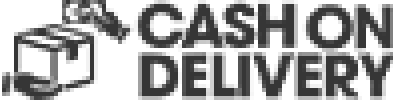- EasyPCHome
- Peripherals
- Peripherals
- TP-Link TL-WR820N 300 Mbps Speed Wireless WiFi Router, Easy Setup, IPv6 Compatible, Supports Parent Control, Guest Network, Multi-Mode Wi-Fi Router
- TP-Link TL-WR820N 300 Mbps Speed Wireless WiFi Router, Easy Setup, IPv6 Compatible, Supports Parent Control, Guest Network, Multi-Mode Wi-Fi Router
Delivery Options
Nationwide Delivery
Payment Options
Warranty
7 Days Outright Replacement
1 Year Warranty
TP-Link TL-WR820N 300 Mbps Speed Wireless WiFi Router, Easy Setup, IPv6 Compatible, Supports Parent Control, Guest Network, Multi-Mode Wi-Fi Router
Product Description
Experience seamless connectivity with the TP-Link TL-WR820N Wi-Fi Router. Delivering 300 Mbps speeds, it supports multi-mode operation for various applications. With reliable performance, easy setup, and robust security features, this router ensures a smooth online experience for all your devices.
Product Specifications
- Brand: TP-Link
- Model: TL-WR820N
- Ports: 2 10/100Mbps LAN Ports
- 1 10/100Mbps WAN Port
- Button: WPS/Reset Button
- External Power Supply: 5VDC / 0.6A
- Dimensions: ( W x D x H ) 6.1 x 4.5 x 1.4 in. (154 x 114 x 36mm)
- Antenna: 2 Fixed 5dBi Omni Directional Antennas
- Wireless Standards: IEEE 802.11n, IEEE 802.11g, IEEE 802.11b
- Frequency: 2.412~2.472GHz
- Signal Rate
- 11n: Up to 300Mbps(dynamic)
- 11g: Up to 54Mbps(dynamic)
- 11b: Up to 11Mbps(dynamic)
- Reception Sensitivity
- 270M: -70dBm@10% PER
- 130M: -72dBm@10% PER
- 108M: -74dBm@10% PER
- 54M: -75dBm@10% PER
- 11M: -94dBm@8% PER
- 6M: -95dBm@8% PER
- 1M: -96dBm@8% PER
- Wireless Functions: Enable/Disable Wireless Radio, WMM, Wireless Statistics
- Wireless Security: WEP, WPA / WPA2, WPA / WPA2-PSK
- Quality of Service: WMM
- WAN Type: Dynamic IP, Static IP, PPPoE, PPTP, L2TP
- Management: Access Control, Local Management, Remote Management
- DHCP: Server, DHCP Client List
- Port Forwarding Virtual Server, UPnP, DMZ
- Dynamic DNS: DynDns, NO-IP
- Access Control Parental Controls, Local Management Control, Host list,
- Access Schedule, Rule Management
- Firewall Security: SPI firewall, IP and MAC Address Binding
- Protocols: IPv4, IPv6
- Guest Network: 2.4GHz Guest Network
- Working Modes Wireless Router
- Network Interface: 2 10/100Mbps LAN Ports, 1 10/100Mbps WAN Port
- Power Connector: 5VDC / 0.6A
- Button: WPS/Reset Button
- Supported OS
- Microsoft Windows 10/8.1/8/7/Vista/XP/2000/NT/98SE, MAC OS,
- NetWare, UNIX or Linux
- Internet Explorer 11, Firefox 12.0, Chrome 20.0, Safari 4.0, or other
- Java-enabled browser
- Overview:
- TL-WR820N is compatible with IEE 802.11b/g/n and provides a high-speed Wi-Fi. Enjoy speeds of up to 300 Mbps for even your most demanding home networking needs, such as HD streaming, online gaming, and downloading large files.
- Features:
- 300 Mbps Wi-Fi speed is ideal for daily tasks including browsing, emailing, and video streaming
- IPTV supports IGMP Proxy/Snooping, Bridge and Tag VLAN to optimize IPTV streaming
- Guest Network provides separate access for guests while securing the host network
- Parental Controls manage when and how connected devices can access the internet
- SPI firewall and wireless encryption protect your home network
- Compatible with IPv6 (Internet Protocol version 6)

much bette compare sa existing router ko, nag disable lang ako ng wifi sa isa kong router then ito ginawa kong default naging ok naman and lumawak coverage ng signal.
ok naman po yung signal medyo malayo rin ang sagap
using now sa piso net wifi kahit 24/7 wala naman po prob
AFFORDABLE LAPTOPS
Featured Brands
Related Items
much bette compare sa existing router ko, nag disable lang ako ng wifi sa isa kong router then ito ginawa kong default naging ok naman and lumawak coverage ng signal.
ok naman po yung signal medyo malayo rin ang sagap
using now sa piso net wifi kahit 24/7 wala naman po prob