Tech Checklist: Work From Home Essentials
- 19 Aug, 2019
With many businesses shifting to Work From Home operations at this time, the importance of building an efficient and productive home office space has become even more essential. In case you’re wondering about the basic equipment and technology you’ll need to create a reliable every day workspace, we’ve got you covered with this work from home tech checklist:
- Computer
When it comes to computers, the best fit varies from person to person. Figure out what your priorities are and go from there. You can also consult with us if you’re not too familiar with building your own computers or what kind of components will suit you best.
Those who want to set up a dedicated station or need a high-powered, multi-monitor rig might prefer getting a desktop, while those who tend to move around the house a bit more might prefer the portability of a laptop.
- Keyboard
The keyword when it comes to choosing a keyboard is comfort, especially if your job requires you to be typing a lot the whole day. Mechanical or membrane, tactile or click switches, wireless or wired – it all depends on what feels best for you.
- Mouse and Mousepad
Just like with keyboards, your mouse should also feel comfortable to use for prolonged periods of time. Mice come in various shapes that cater to all kinds of grip and ergonomic preferences, so you’ll have plenty of options to choose from. A mousepad will also help make things a lot easier since your mouse will glide easily on its surface.
- Headset
Since the headset will probably be resting on your ears all day, you should choose one that fits you comfortably. Aside from audio quality, one crucial aspect you have to consider is the quality of the headset’s mic. This will make a world of difference if you have to attend online meetings and talk to clients regularly.
- Backup Drive (EHD)
Having a backup drive will help you secure and protect all of the important data and files you need for work. You can use cloud-based backup services but having a physical backup drive will make things easier when it comes to emergencies or when you don’t have access to the internet. In the case of a computer failure, an external hard drive will really come in handy.
- Printer
If you’re looking for more convenience and you have a little cash to spare, you can opt for a wireless printer instead. That way, you can print from anywhere (if you move your laptop around sometimes) and you can print from any device too – even your phone.
- Wireless Router
Having a good wireless router will help deliver high-quality wi-fi signals more reliably and give you a longer and better wi-fi range. This will help you switch to other devices like your phone when necessary, and will make moving around with a laptop or a tablet easier.
- Uninterruptible Power Supply (UPS)
In case the electricity suddenly goes out for some reason, a UPS will provide you with backup power for a limited amount of time. During emergencies, this will help give you a small window of time where you can save and backup any unsaved work and safely shut down your equipment.
A few reminders:
- Find a comfortable space that will help you avoid distractions and become more productive. Hint: it’s not your bed!
- The less cables you have to worry about, the better. We don’t want things to get all tangled up while moving around.
- Keep your favorite drinks and snacks close and remember to take breaks too.
Once you’ve figured out what you’ll need, call your best online computer store in the Philippines, EasyPC and we’ll help provide the items for your dream home office setup! Happy working!