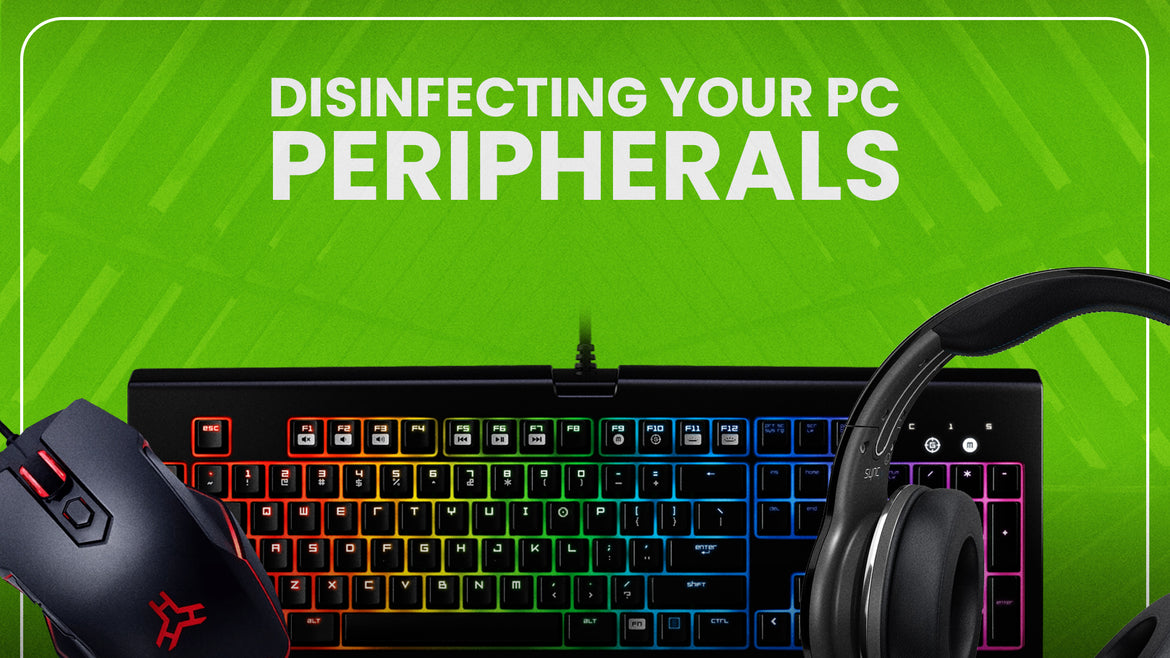
Disinfecting your PC Peripherals: How to Clean Your Keyboard, Mouse & Headset
- 15 Apr, 2020
As the current Covid-19 situation continues to unfold, governments, professionals, and regular citizens from all over the world are ramping up and highlighting the importance of cleanliness, hygiene, and regular disinfection. Now more than ever, keeping safe and healthy is important – and one aspect that shouldn’t be overlooked is disinfecting your PC peripherals and how you clean your gadgets.
We use technology every day for work and for play, which makes items like PC peripherals potential carriers of germs. Luckily, we’ve created some quick guides on how to clean your keyboards, mouse, and headsets regularly. Check them out below!
How to Disinfect Your Keyboard
What You’ll Need
- A can of compressed air or a soft brush
- Disinfectant wipes or a soft cloth and isopropyl alcohol
Steps:
- Unplug your keyboard and start by giving it a few shakes to remove any loose dirt.
- If you have a can of compressed air, you can use it to remove dust, crumbs, and other debris in between keys. You can also use a brush with soft bristles.
- Disinfect the keyboard by gently wiping the surface with disinfectant wipes
Tip: If you don't have wipes, you can use a soft cloth that's slightly dampened with isopropyl alcohol. - Make sure to wipe the top and sides of each key, plus the surface, sides, and bottom of the keyboard.
How to Disinfect Your Mouse
What You’ll Need:
- Disinfectant wipes or a soft cloth and isopropyl alcohol
Steps:
- Unplug your mouse and remove the batteries (if it has any).
- Turn the mouse upside down and roll the scroll wheel to remove any particles that might be inside.
- Disinfect the mouse by gently wiping it with disinfectant wipes.
Tip: If you don’t have wipes, you can use a soft cloth that’s slightly dampened with isopropyl alcohol. - Make sure to wipe all the surfaces, even the bottom of the mouse.
How to Disinfect Your Headset
What You’ll Need:
- Small cloth and paper towels
- Mild soap
- Rubbing alcohol or hand sanitizer
- Cotton buds
Steps:
- Remove the ear pads and wipe the exterior of the headset down with a small cloth. Make sure the cloth is dampened with some soap and warm water.
- Wipe the earpads dry with some paper towels then leave them to air dry completely.
- Dampen a small cloth with alcohol or hand sanitizer and gently wipe down the exterior if the ear pads.
- Soak a cotton bud in alcohol or hand sanitizer and use it to clean the nooks and crevices of the ear pads.
- Dab some alcohol or hand sanitizer over the surface of the foam mesh and gently rub the left and right earpads together. This will help kill off bacteria and dislodge any dirt or grime.
- Leave your earpads to air dry before reattaching them to the headset.
Remember to clean your peripherals regularly and stay safe! You can visit our page or EasyPC Community PH for more guides like these!