Common PC Building Mistakes: Avoid These Blunders and PC Build like a Pro
- 06 Mar, 2023
Developing a computer may be exciting and gratifying. It allows you to tailor your computer to your demands and frequently produces a high-performance system. Even skilled builders can make blunders throughout PC building, resulting in annoying problems and expensive mistakes. We'll review the most common PC building mistakes in this blog and advice on preventing them.
Not doing enough research
Lack of sufficient study before the commencement of the project is one of the main errors beginning builders make. Understanding hardware parts, compatibility, and installation procedures is necessary to build your own computer. Custom PC builders may pick incompatible components, put them together poorly, or fail to optimize the system for the application they have in mind if they need to conduct more studies.
Research each component, the compatibility requirements, and the suggested installation techniques to avoid this error. Examine online tutorials, build manuals, and resources to ensure you are well-versed in the procedure before beginning.
Not checking compatibility
Checking the compatibility of the components before buying or assembling them is another typical error. The motherboard, solid state drive, hard disk drive and the system's intended function must all be compatible. Incompatible component selection can result in performance problems, faults, and even device failure.
When PC building, always verify the compatibility criteria for each component and confirm that they are compatible with the motherboard to prevent making this error. To ensure compatibility, use internet resources or a compatibility testing program.
Poor cable management
Cable management is crucial to a good computer construction since improper management can cause problems with ventilation, performance, and overall aesthetics. Many construction companies need to pay more attention to cable management, which leads to tangled connections and inadequate ventilation, which can cause the system to slow down and overheat.
Before beginning the construction, make a cable management plan to prevent this error. Use cable ties, Velcro straps, or other management tools to keep wires tidy and out of the airflow, and choose a case that supports cable routing.
Static electricity damage
When you build your own computer, static electricity is a serious problem since it can harm delicate components and result in hardware failure. Many custom PC builders disregard the need to ground themselves or wear an anti-static wristband to protect themselves from damage caused by static electricity.
To avoid this common PC building mistake, take the necessary steps to avoid static electricity harm. Avoid working in carpeted areas, and do not wear clothes that create static electricity. Instead, wear an anti-static bracelet, ground yourself by touching a metal item, and avoid carpeted places.
Overclocking without proper cooling
Overclocking is a common technique to boost a PC's performance, but it can be risky if done incorrectly. Overclocking can cause overheating and harm the CPU and other components without adequate cooling.
Make sure the cooling system is appropriate for the amount of overclocking and the anticipated use to prevent making this error. To avoid overheating, use top-notch cooling components like liquid cooling systems and keep an eye on temps.
Building a computer may be satisfying, but to be successful, you need the right information, preparation, and execution. These common PC building mistakes may be avoided to guarantee a successful construction and a high-performance system. You may build a high-performance PC that matches your unique demands and operates faultlessly for years with the right design and execution.
If you are looking for computer components, SSDs and others for your PC build, check our product page. You can also learn more about how EasyPC can help you with your FAQs section.